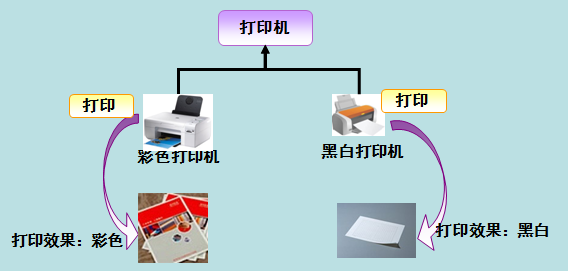由于写数据库课设的时候需要用到C#中的winform控件,于是自己从菜鸟教程上过了一遍C#基础。
语法大部分和C++类似,所以这里只记录了不熟的或是新的知识点。
foreach 循环
在前面的实例中,我们使用一个 for 循环来访问每个数组元素,您也可以使用一个 foreach 语句来遍历数组。
以下实例我们使用 foreach 来遍历一个数组:
1 2 3 4 5 6 7 8 9 10 11 12 13 14 15 16 17 18 19 20 21 22 23 24 25 26 27 28 29 30 31 32 33 34 35 36 37 38 39 using System;namespace ArrayApplication { class MyArray { static void Main (string [] args { int [] n = new int [10 ]; for ( int i = 0 ; i < 10 ; i++ ) { n[i] = i + 100 ; } foreach (int j in n ) { int i = j-100 ; Console.WriteLine("Element[{0}] = {1}" , i, j); } Console.ReadKey(); } } } Element[0 ] = 100 Element[1 ] = 101 Element[2 ] = 102 Element[3 ] = 103 Element[4 ] = 104 Element[5 ] = 105 Element[6 ] = 106 Element[7 ] = 107 Element[8 ] = 108 Element[9 ] = 109
类 vs 结构
类和结构在设计和使用时有不同的考虑因素,类适合表示复杂的对象和行为,支持继承和多态性,而结构则更适合表示轻量级数据和值类型,以提高性能并避免引用的管理开销。
类和结构有以下几个基本的不同点:
值类型 vs 引用类型:
结构是值类型(Value Type): 结构是值类型,它们在栈上分配内存,而不是在堆上。当将结构实例传递给方法或赋值给另一个变量时,将复制整个结构的内容。类是引用类型(Reference Type): 类是引用类型,它们在堆上分配内存。当将类实例传递给方法或赋值给另一个变量时,实际上是传递引用(内存地址)而不是整个对象的副本。
继承和多态性:
结构不能继承: 结构不能继承其他结构或类,也不能作为其他结构或类的基类。类支持继承: 类支持继承和多态性,可以通过派生新类来扩展现有类的功能。
默认构造函数:
结构不能有无参数的构造函数: 结构不能包含无参数的构造函数。每个结构都必须有至少一个有参数的构造函数。类可以有无参数的构造函数: 类可以包含无参数的构造函数,如果没有提供构造函数,系统会提供默认的无参数构造函数。
赋值行为:
类型为类的变量在赋值时存储的是引用,因此两个变量指向同一个对象。
结构变量在赋值时会复制整个结构,因此每个变量都有自己的独立副本。
传递方式:
类型为类的对象在方法调用时通过引用传递,这意味着在方法中对对象所做的更改会影响到原始对象。
结构对象通常通过值传递,这意味着传递的是结构的副本,而不是原始结构对象本身。因此,在方法中对结构所做的更改不会影响到原始对象。
可空性:
**结构体是值类型,不能直接设置为 *null* :**因为 null 是引用类型的默认值,而不是值类型的默认值。如果你需要表示结构体变量的缺失或无效状态,可以使用 Nullable 或称为 T? 的可空类型。
类默认可为null: 类的实例默认可以为 null,因为它们是引用类型。
性能和内存分配:
结构通常更轻量: 由于结构是值类型且在栈上分配内存,它们通常比类更轻量,适用于简单的数据表示。类可能有更多开销: 由于类是引用类型,可能涉及更多的内存开销和管理。
1 2 3 4 5 6 7 8 9 10 11 12 13 14 15 16 17 18 19 20 21 22 23 24 25 26 27 28 29 30 31 32 33 34 35 36 37 38 39 40 41 42 43 44 45 46 47 48 49 50 51 52 53 54 55 56 57 58 59 60 61 62 63 64 65 66 67 68 69 70 71 72 73 74 75 using System;struct MyStruct{ public int X; public int Y; public MyStruct (int x, int y { X = x; Y = y; } } class MyClass { public int X; public int Y; public MyClass () { } public MyClass (int x, int y { X = x; Y = y; } } class Program { static void Main () { MyStruct structInstance1 = new MyStruct(1 , 2 ); MyStruct structInstance2 = structInstance1; MyClass classInstance1 = new MyClass(3 , 4 ); MyClass classInstance2 = classInstance1; structInstance1.X = 5 ; Console.WriteLine($"Struct: {structInstance1.X} , {structInstance2.X} " ); classInstance1.X = 6 ; Console.WriteLine($"Class: {classInstance1.X} , {classInstance2.X} " ); } } Struct: 5 , 1 Class: 6 , 6
枚举eunm 枚举列表中的每个符号代表一个整数值,一个比它前面的符号大的整数值。默认情况下,第一个枚举符号的值是 0。例如:
1 2 3 4 5 6 7 8 9 10 11 12 13 14 15 16 17 18 19 20 21 22 enum Days { Sun, Mon, tue, Wed, thu, Fri, Sat }; using System;public class EnumTest { enum Day { Sun, Mon, Tue, Wed, Thu, Fri, Sat }; static void Main () { int x = (int )Day.Sun; int y = (int )Day.Fri; Console.WriteLine("Sun = {0}" , x); Console.WriteLine("Fri = {0}" , y); } } Sun = 0 Fri = 5
C# 类的静态成员
我们可以使用 static 关键字把类成员定义为静态的。当我们声明一个类成员为静态时,意味着无论有多少个类的对象被创建,只会有一个该静态成员的副本。
关键字 static 意味着类中只有一个该成员的实例。静态变量用于定义常量,因为它们的值可以通过直接调用类而不需要创建类的实例来获取。静态变量可在成员函数或类的定义外部进行初始化。你也可以在类的定义内部初始化静态变量。
下面的实例演示了静态变量 的用法:
1 2 3 4 5 6 7 8 9 10 11 12 13 14 15 16 17 18 19 20 21 22 23 24 25 26 27 28 29 30 31 32 33 34 35 36 37 using System;namespace StaticVarApplication { class StaticVar { public static int num; public void count () { num++; } public int getNum () { return num; } } class StaticTester { static void Main (string [] args { StaticVar s1 = new StaticVar(); StaticVar s2 = new StaticVar(); s1.count(); s1.count(); s1.count(); s2.count(); s2.count(); s2.count(); Console.WriteLine("s1 的变量 num: {0}" , s1.getNum()); Console.WriteLine("s2 的变量 num: {0}" , s2.getNum()); Console.ReadKey(); } } } s1 的变量 num: 6 s2 的变量 num: 6
你也可以把一个成员函数 声明为 static 。这样的函数只能访问静态变量。静态函数在对象被创建之前就已经存在。
C# 继承
继承接口(Interface Inheritance)
一个接口可以继承自一个或多个其他接口,派生接口继承了基接口的所有成员。
派生接口可以扩展基接口的成员列表,但不能改变它们的访问修饰符。
1 2 3 4 5 6 7 8 9 10 11 12 13 14 15 16 17 18 19 20 21 22 23 24 25 26 27 28 29 30 31 32 33 34 35 36 37 38 39 40 41 42 using System;interface IBaseInterface { void Method1 () } interface IDerivedInterface : IBaseInterface { void Method2 () } class MyClass : IDerivedInterface { public void Method1 () { Console.WriteLine("Method1 implementation" ); } public void Method2 () { Console.WriteLine("Method2 implementation" ); } } class Program { static void Main (string [] args { MyClass obj = new MyClass(); obj.Method1(); obj.Method2(); } }
以上实例中 MyClass 类实现了 IDerivedInterface 接口,因此必须提供 IDerivedInterface 中定义的所有方法,包括从 IBaseInterface继承的 Method1() 方法。 在 Main 方法中,我们创建了 MyClass 的实例 obj 并调用了它的方法。
C# 多重继承
多重继承指的是一个类别可以同时从多于一个父类继承行为与特征的功能。与单一继承相对,单一继承指一个类别只可以继承自一个父类。
C# 不支持多重继承 。但是,您可以使用接口来实现多重继承。下面的程序演示了这点:
1 2 3 4 5 6 7 8 9 10 11 12 13 14 15 16 17 18 19 20 21 22 23 24 25 26 27 28 29 30 31 32 33 34 35 36 37 38 39 40 41 42 43 44 45 46 47 48 49 50 51 using System;namespace InheritanceApplication { class Shape { public void setWidth (int w { width = w; } public void setHeight (int h { height = h; } protected int width; protected int height; } public interface PaintCost { int getCost (int area } class Rectangle : Shape , PaintCost { public int getArea () { return (width * height); } public int getCost (int area { return area * 70 ; } } class RectangleTester { static void Main (string [] args { Rectangle Rect = new Rectangle(); int area; Rect.setWidth(5 ); Rect.setHeight(7 ); area = Rect.getArea(); Console.WriteLine("总面积: {0}" , Rect.getArea()); Console.WriteLine("油漆总成本: ${0}" , Rect.getCost(area)); Console.ReadKey(); } } }
C# 多态性
多态是同一个行为具有多个不同表现形式或形态的能力。
多态性 意味着有多重形式。在面向对象编程范式中,多态性往往表现为"一个接口,多个功能"。
多态性可以是静态的或动态的。在静态多态性 中,函数的响应是在编译时发生的。在动态多态性 中,函数的响应是在运行时发生的。
在 C# 中,每个类型都是多态的,因为包括用户定义类型在内的所有类型都继承自 Object。
多态就是同一个接口,使用不同的实例而执行不同操作,如图所示:
现实中,比如我们按下 F1 键这个动作:
如果当前在 Flash 界面下弹出的就是 AS 3 的帮助文档;
如果当前在 Word 下弹出的就是 Word 帮助;
在 Windows 下弹出的就是 Windows 帮助和支持。
同一个事件发生在不同的对象上会产生不同的结果。
动态多态性
C# 允许您使用关键字 abstract 创建抽象类,用于提供接口的部分类的实现。当一个派生类继承自该抽象类时,实现即完成。抽象类 包含抽象方法,抽象方法可被派生类实现。派生类具有更专业的功能。
请注意,下面是有关抽象类的一些规则:
您不能创建一个抽象类的实例。
您不能在一个抽象类外部声明一个抽象方法。
通过在类定义前面放置关键字 sealed ,可以将类声明为密封类 。当一个类被声明为 sealed 时,它不能被继承。抽象类不能被声明为 sealed。
下面的程序演示了一个抽象类:
1 2 3 4 5 6 7 8 9 10 11 12 13 14 15 16 17 18 19 20 21 22 23 24 25 26 27 28 29 30 31 32 33 34 using System;namespace PolymorphismApplication { abstract class Shape { abstract public int area () } class Rectangle : Shape { private int length; private int width; public Rectangle ( int a=0 , int b=0 ) { length = a; width = b; } public override int area () { Console.WriteLine("Rectangle 类的面积:" ); return (width * length); } } class RectangleTester { static void Main (string [] args { Rectangle r = new Rectangle(10 , 7 ); double a = r.area(); Console.WriteLine("面积: {0}" ,a); Console.ReadKey(); } } }
当有一个定义在类中的函数需要在继承类中实现时,可以使用虚方法 。
虚方法是使用关键字 virtual 声明的。
虚方法可以在不同的继承类中有不同的实现。
对虚方法的调用是在运行时发生的。
动态多态性是通过 抽象类 和 虚方法 实现的。
以下实例创建了 Shape 基类,并创建派生类 Circle、 Rectangle、Triangle, Shape 类提供一个名为 Draw 的虚拟方法,在每个派生类中重写该方法以绘制该类的指定形状。
1 2 3 4 5 6 7 8 9 10 11 12 13 14 15 16 17 18 19 20 21 22 23 24 25 26 27 28 29 30 31 32 33 34 35 36 37 38 39 40 41 42 43 44 45 46 47 48 49 50 51 52 53 54 55 56 57 58 59 60 61 62 63 using System;using System.Collections.Generic;public class Shape { public int X { get ; private set ; } public int Y { get ; private set ; } public int Height { get ; set ; } public int Width { get ; set ; } public virtual void Draw () { Console.WriteLine("执行基类的画图任务" ); } } class Circle : Shape { public override void Draw () { Console.WriteLine("画一个圆形" ); base .Draw(); } } class Rectangle : Shape { public override void Draw () { Console.WriteLine("画一个长方形" ); base .Draw(); } } class Triangle : Shape { public override void Draw () { Console.WriteLine("画一个三角形" ); base .Draw(); } } class Program { static void Main (string [] args { var shapes = new List<Shape> { new Rectangle(), new Triangle(), new Circle() }; foreach (var shape in shapes) { shape.Draw(); } Console.WriteLine("按下任意键退出。" ); Console.ReadKey(); }
C# 接口(Interface)
接口定义了所有类继承接口时应遵循的语法合同。接口定义了语法合同 “是什么” 部分,派生类定义了语法合同 “怎么做” 部分。
接口定义了属性、方法和事件,这些都是接口的成员。接口只包含了成员的声明。成员的定义是派生类的责任。接口提供了派生类应遵循的标准结构。
接口使得实现接口的类或结构在形式上保持一致。
抽象类在某种程度上与接口类似,但是,它们大多只是用在当只有少数方法由基类声明由派生类实现时。
接口本身并不实现任何功能,它只是和声明实现该接口的对象订立一个必须实现哪些行为的契约。
抽象类不能直接实例化,但允许派生出具体的,具有实际功能的类。
接口声明默认是 public 的,通常接口命令以 I 字母开头,
以下实例定义了两个接口 IMyInterface 和 IParentInterface。
如果一个接口继承其他接口,那么实现类或结构就需要实现所有接口的成员。
继承接口后,我们需要实现接口的方法,方法名必须与接口定义的方法名一致。
以下实例 IMyInterface 继承了 IParentInterface 接口,因此接口实现类必须实现 MethodToImplement() 和 ParentInterfaceMethod() 方法:
1 2 3 4 5 6 7 8 9 10 11 12 13 14 15 16 17 18 19 20 21 22 23 24 25 26 27 28 29 30 31 using System; interface IParentInterface { void ParentInterfaceMethod () } interface IMyInterface : IParentInterface { void MethodToImplement () } class InterfaceImplementer : IMyInterface { static void Main () { InterfaceImplementer iImp = new InterfaceImplementer(); iImp.MethodToImplement(); iImp.ParentInterfaceMethod(); } public void MethodToImplement () { Console.WriteLine("MethodToImplement() called." ); } public void ParentInterfaceMethod () { Console.WriteLine("ParentInterfaceMethod() called." ); } }
C# 命名空间(Namespace)
命名空间 的设计目的是提供一种让一组名称与其他名称分隔开的方式。在一个命名空间中声明的类的名称与另一个命名空间中声明的相同的类的名称不冲突。
我们举一个计算机系统中的例子,一个文件夹(目录)中可以包含多个文件夹,每个文件夹中不能有相同的文件名,但不同文件夹中的文件可以重名。
下面的程序演示了命名空间的用法:
1 2 3 4 5 6 7 8 9 10 11 12 13 14 15 16 17 18 19 20 21 22 23 24 25 26 27 28 29 30 31 32 33 34 35 36 using System;namespace first_space { class namespace_cl { public void func () { Console.WriteLine("Inside first_space" ); } } } namespace second_space { class namespace_cl { public void func () { Console.WriteLine("Inside second_space" ); } } } class TestClass { static void Main (string [] args { first_space.namespace_cl fc = new first_space.namespace_cl(); second_space.namespace_cl sc = new second_space.namespace_cl(); fc.func(); sc.func(); Console.ReadKey(); } } Inside first_space Inside second_space
using 关键字using 关键字表明程序使用的是给定命名空间中的名称。例如,我们在程序中使用 System 命名空间,其中定义了类 Console。我们可以只写:
1 Console.WriteLine ("Hello there" );
我们可以写完全限定名称,如下:
1 System.Console.WriteLine("Hello there" );
您也可以使用 using 命名空间指令,这样在使用的时候就不用在前面加上命名空间名称。该指令告诉编译器随后的代码使用了指定命名空间中的名称。下面的代码演示了命名空间的应用。
让我们使用 using 指定重写上面的实例:
1 2 3 4 5 6 7 8 9 10 11 12 13 14 15 16 17 18 19 20 21 22 23 24 25 26 27 28 29 30 31 32 33 34 35 using System;using first_space;using second_space;namespace first_space { class abc { public void func () { Console.WriteLine("Inside first_space" ); } } } namespace second_space { class efg { public void func () { Console.WriteLine("Inside second_space" ); } } } class TestClass { static void Main (string [] args { abc fc = new abc(); efg sc = new efg(); fc.func(); sc.func(); Console.ReadKey(); } }
嵌套命名空间
可以使用点(.)运算符访问嵌套的命名空间的成员,如下所示:
1 2 3 4 5 6 7 8 9 10 11 12 13 14 15 16 17 18 19 20 21 22 23 24 25 26 27 28 29 30 31 using System;using SomeNameSpace;using SomeNameSpace.Nested;namespace SomeNameSpace { public class MyClass { static void Main () { Console.WriteLine("In SomeNameSpace" ); Nested.NestedNameSpaceClass.SayHello(); } } namespace Nested { public class NestedNameSpaceClass { public static void SayHello () { Console.WriteLine("In Nested" ); } } } } In SomeNameSpace In Nested